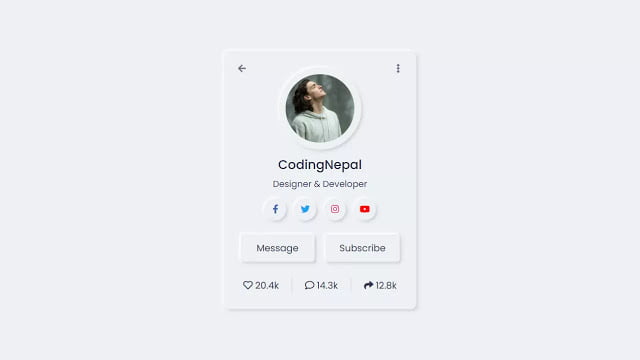Hello readers, Today in this blog you’ll learn how to create Neumorphism Profile Card UI Design using only HTML & CSS. Earlier I have shared many blogs on Neumorphism or Neomorphic Effects and now I’m going to create a Profile Card with Neumorphism Effect.
A profile card is a card that carries saved profile content. Profile Cards let you select profile values consistently over all items on your website. Neumorphism, or soft UI, is a visible style that mixes background colors, shapes, gradients, highlights, and shadows.
In this program [Neumorphism Profile Card UI Design], there is a profile card with a neomorphic effect. This card contains a profile image, social media buttons, and some social media info. When you hover on particular social media buttons, there is shown a neomorphic effect.
This card is fully based on HTML & CSS. If you’re feeling difficult to understand what I am saying. You can watch a full video tutorial on this program [Neumorphism Profile Card UI Design].
Video Tutorial of Neumorphism Profile Card UI Design
In the video, you have seen the Neumorphism Profile Card UI Design with Neomorphic Effect on Hover. I hope you have understood the codes behind creating this card. This is a pure CSS program that means only HTML & CSS are used to create this card and the neomorphic effect. So if you are a beginner then you can also create this type of profile card.
If you like this card and want to get source codes of this program then you easily copy the codes of this program as well as download them from the below link. You can freely use this card on your websites, projects, and HTML pages.
You might like this:
Neumorphism Profile Card UI Design [Source Codes]
To create this program (Neumorphism Profile Card). First, you need to create two Files one HTML File and another one is CSS File. After creating these files just paste the following codes into your file. First, create an HTML file with the name of index.html and paste the given codes in your HTML file. Remember, you’ve to create a file with .html extension.
<!DOCTYPE html>
<!-- Created By CodingNepal - www.codingnepalweb.com -->
<html lang="en">
<head>
<meta charset="UTF-8">
<title>Neumorphism Profile Card | CodingNepal</title>
<link rel="stylesheet" href="style.css">
<link rel="stylesheet" href="https://cdnjs.cloudflare.com/ajax/libs/font-awesome/5.15.3/css/all.min.css"/>
</head>
<body>
<div class="wrapper">
<div class="img-area">
<div class="inner-area">
<img src="https://images.unsplash.com/photo-1492288991661-058aa541ff43?ixlib=rb-1.2.1&ixid=eyJhcHBfaWQiOjEyMDd9&auto=format&fit=crop&w=500&q=60" alt="">
</div>
</div>
<div class="icon arrow"><i class="fas fa-arrow-left"></i></div>
<div class="icon dots"><i class="fas fa-ellipsis-v"></i></div>
<div class="name">CodingNepal</div>
<div class="about">Designer & Developer</div>
<div class="social-icons">
<a href="#" class="fb"><i class="fab fa-facebook-f"></i></a>
<a href="#" class="twitter"><i class="fab fa-twitter"></i></a>
<a href="#" class="insta"><i class="fab fa-instagram"></i></a>
<a href="#" class="yt"><i class="fab fa-youtube"></i></a>
</div>
<div class="buttons">
<button>Message</button>
<button>Subscribe</button>
</div>
<div class="social-share">
<div class="row">
<i class="far fa-heart"></i>
<i class="icon-2 fas fa-heart"></i>
<span>20.4k</span>
</div>
<div class="row">
<i class="far fa-comment"></i>
<i class="icon-2 fas fa-comment"></i>
<span>14.3k</span>
</div>
<div class="row">
<i class="fas fa-share"></i>
<span>12.8k</span>
</div>
</div>
</div>
</body>
</html>
Second, create a CSS file with the name of style.css and paste the given codes in your CSS file. Remember, you’ve to create a file with .css extension.
@import url('https://fonts.googleapis.com/css2?family=Poppins:wght@200;300;400;500;600;700&display=swap');
*{
margin: 0;
padding: 0;
box-sizing: border-box;
font-family: 'Poppins', sans-serif;
}
body{
display: flex;
align-items: center;
justify-content: center;
min-height: 100vh;
background: #ecf0f3;
}
.wrapper,
.wrapper .img-area,
.social-icons a,
.buttons button{
background: #ecf0f3;
box-shadow: -3px -3px 7px #ffffff,
3px 3px 5px #ceced1;
}
.wrapper{
position: relative;
width: 350px;
padding: 30px;
border-radius: 10px;
display: flex;
align-items: center;
justify-content: center;
flex-direction: column;
}
.wrapper .icon{
font-size: 17px;
color: #31344b;
position: absolute;
cursor: pointer;
opacity: 0.7;
top: 15px;
height: 35px;
width: 35px;
text-align: center;
line-height: 35px;
border-radius: 50%;
font-size: 16px;
}
.wrapper .icon i{
position: relative;
z-index: 9;
}
.wrapper .icon.arrow{
left: 15px;
}
.wrapper .icon.dots{
right: 15px;
}
.wrapper .img-area{
height: 150px;
width: 150px;
border-radius: 50%;
display: flex;
align-items: center;
justify-content: center;
}
.img-area .inner-area{
height: calc(100% - 25px);
width: calc(100% - 25px);
border-radius: 50%;
}
.inner-area img{
height: 100%;
width: 100%;
border-radius: 50%;
object-fit: cover;
}
.wrapper .name{
font-size: 23px;
font-weight: 500;
color: #31344b;
margin: 10px 0 5px 0;
}
.wrapper .about{
color: #44476a;
font-weight: 400;
font-size: 16px;
}
.wrapper .social-icons{
margin: 15px 0 25px 0;
}
.social-icons a{
position: relative;
height: 40px;
width: 40px;
margin: 0 5px;
display: inline-flex;
text-decoration: none;
border-radius: 50%;
}
.social-icons a:hover::before,
.wrapper .icon:hover::before,
.buttons button:hover:before{
content: "";
position: absolute;
top: 0;
left: 0;
bottom: 0;
right: 0;
border-radius: 50%;
background: #ecf0f3;
box-shadow: inset -3px -3px 7px #ffffff,
inset 3px 3px 5px #ceced1;
}
.buttons button:hover:before{
z-index: -1;
border-radius: 5px;
}
.social-icons a i{
position: relative;
z-index: 3;
text-align: center;
width: 100%;
height: 100%;
line-height: 40px;
}
.social-icons a.fb i{
color: #4267B2;
}
.social-icons a.twitter i{
color: #1DA1F2;
}
.social-icons a.insta i{
color: #E1306C;
}
.social-icons a.yt i{
color: #ff0000;
}
.wrapper .buttons{
display: flex;
width: 100%;
justify-content: space-between;
}
.buttons button{
position: relative;
width: 100%;
border: none;
outline: none;
padding: 12px 0;
color: #31344b;
font-size: 17px;
font-weight: 400;
border-radius: 5px;
cursor: pointer;
z-index: 4;
}
.buttons button:first-child{
margin-right: 10px;
}
.buttons button:last-child{
margin-left: 10px;
}
.wrapper .social-share{
display: flex;
width: 100%;
margin-top: 30px;
padding: 0 5px;
justify-content: space-between;
}
.social-share .row{
color: #31344b;
font-size: 17px;
cursor: pointer;
position: relative;
}
.social-share .row::before{
position: absolute;
content: "";
height: 100%;
width: 2px;
background: #e0e6eb;
margin-left: -25px;
}
.row:first-child::before{
background: none;
}
.social-share .row i.icon-2{
position: absolute;
left: 0;
top: 50%;
color: #31344b;
transform: translateY(-50%);
opacity: 0;
pointer-events: none;
transition: all 0.3s ease;
}
.row:nth-child(1):hover i.fa-heart,
.row:nth-child(2):hover i.fa-comment{
opacity: 1;
pointer-events: auto;
}
That’s all, now you’ve successfully created a Neumorphism Profile Card UI Design using only HTML & CSS. If your code does not work or you’ve faced any error/problem then please download the source code files from the given download button. It’s free and a .zip file will be downloaded then you’ve to extract it.